Accounts Overview
The Welcome page, also known as the Accounts Overview where all your accounts are listed.
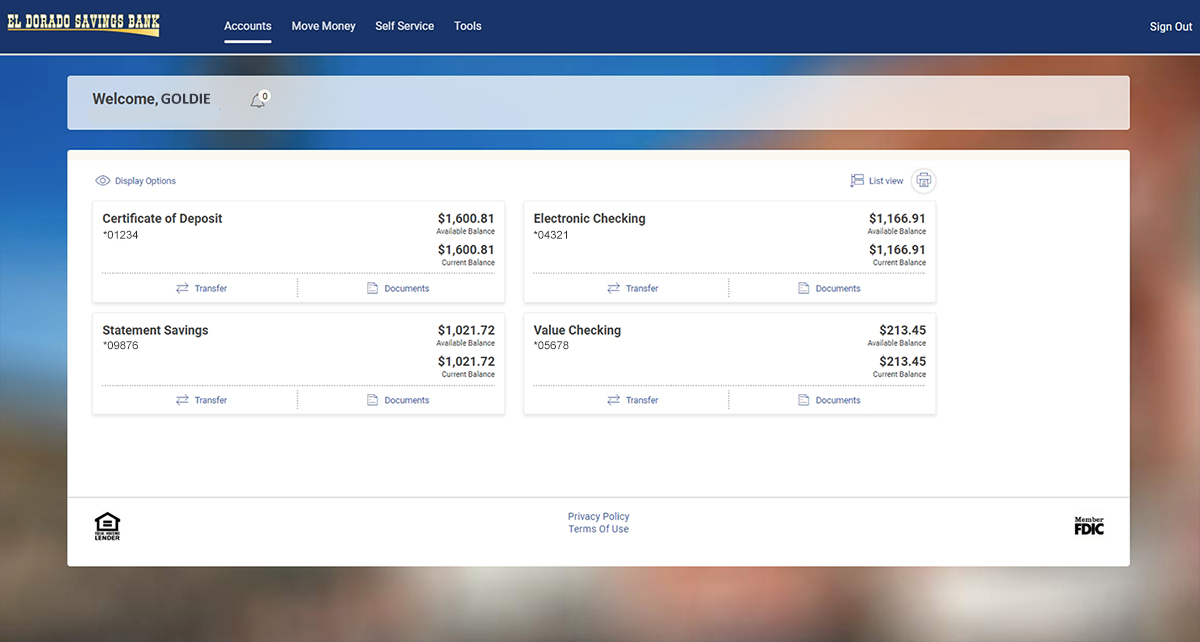
Transaction History
View your account history like before with running balance.
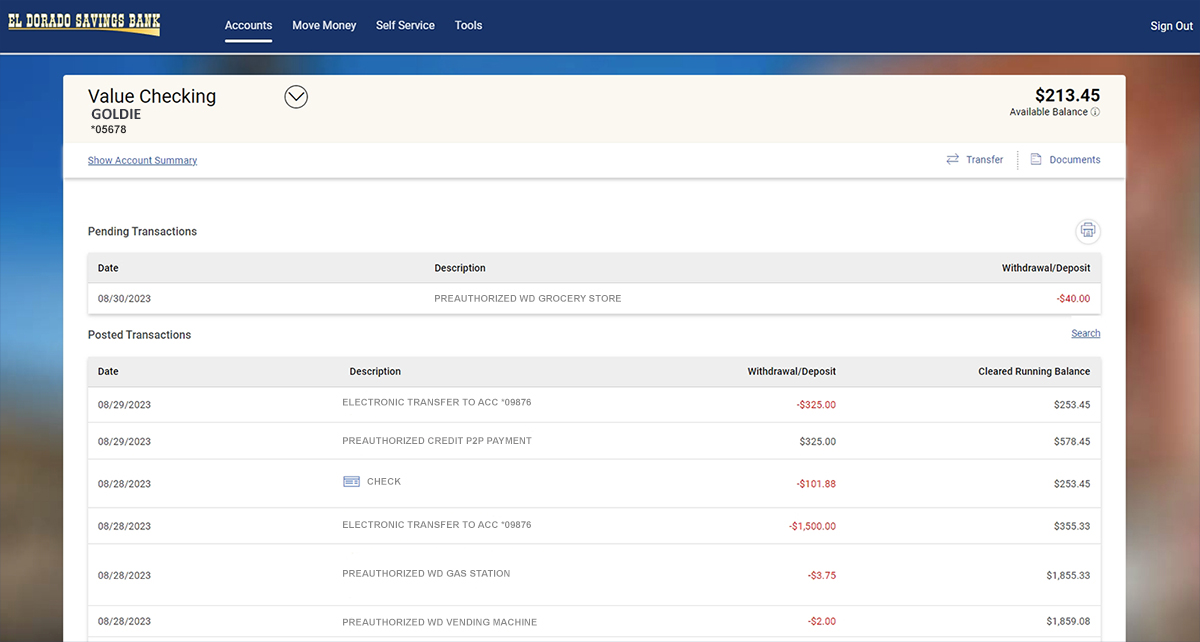
View Check Images
...and similarly, view check images as before. View front, back, and print them anytime.
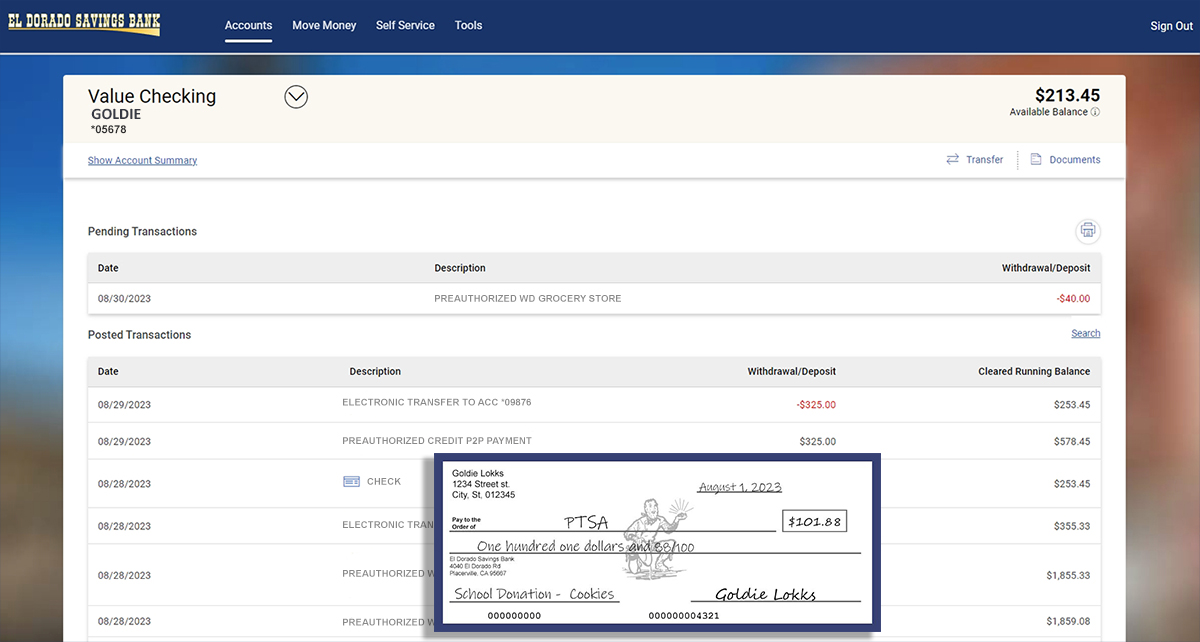
STATEMENTS
Review, save and print Account Statements anytime.
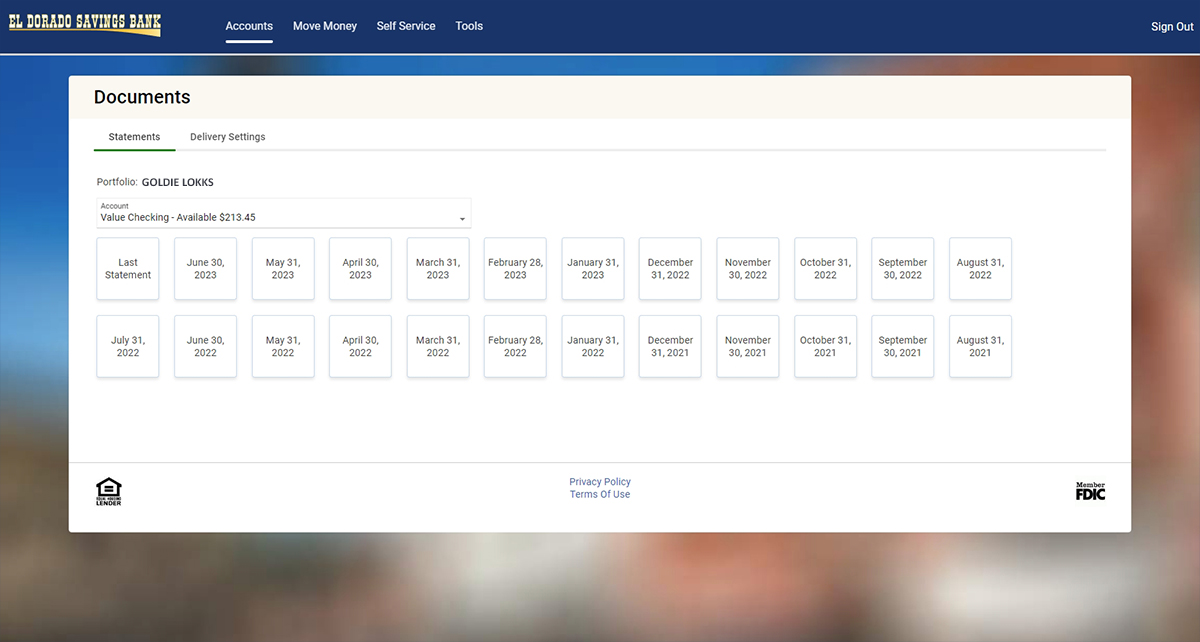
Reports
Export your account transactions to Quicken™, QuickBooks™, a Text file, or Excel™ spreadsheet.
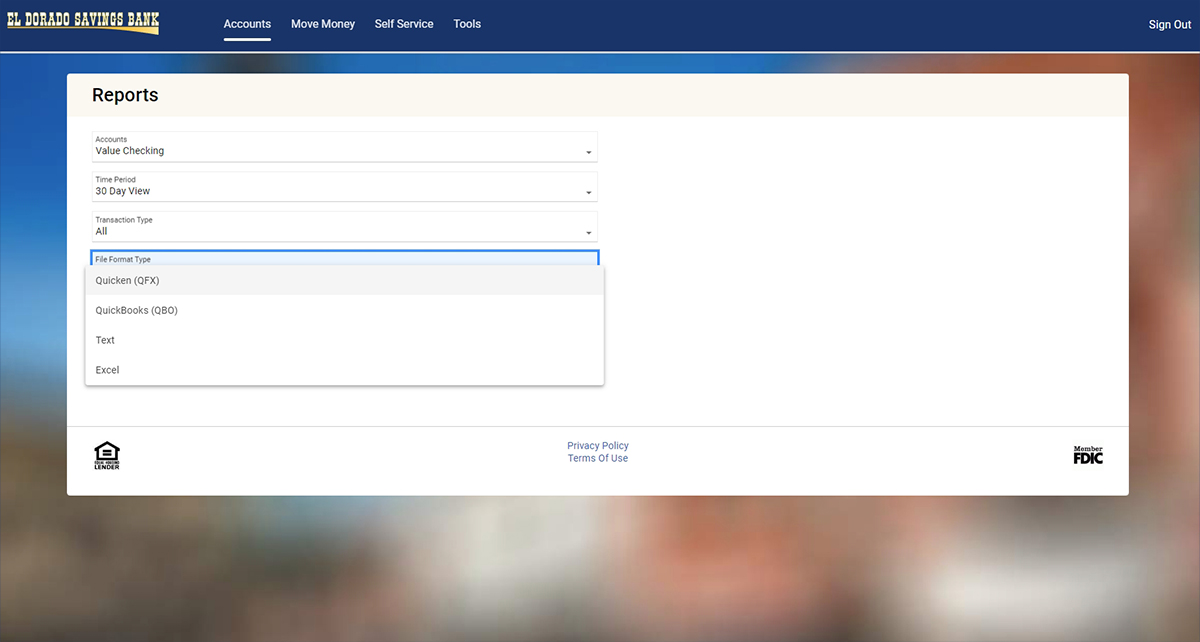
Transfer Funds
Transferring funds is just as easy as before. But new to Internet Banking, you can now create templates if you often use the same accounts and dollar amount.
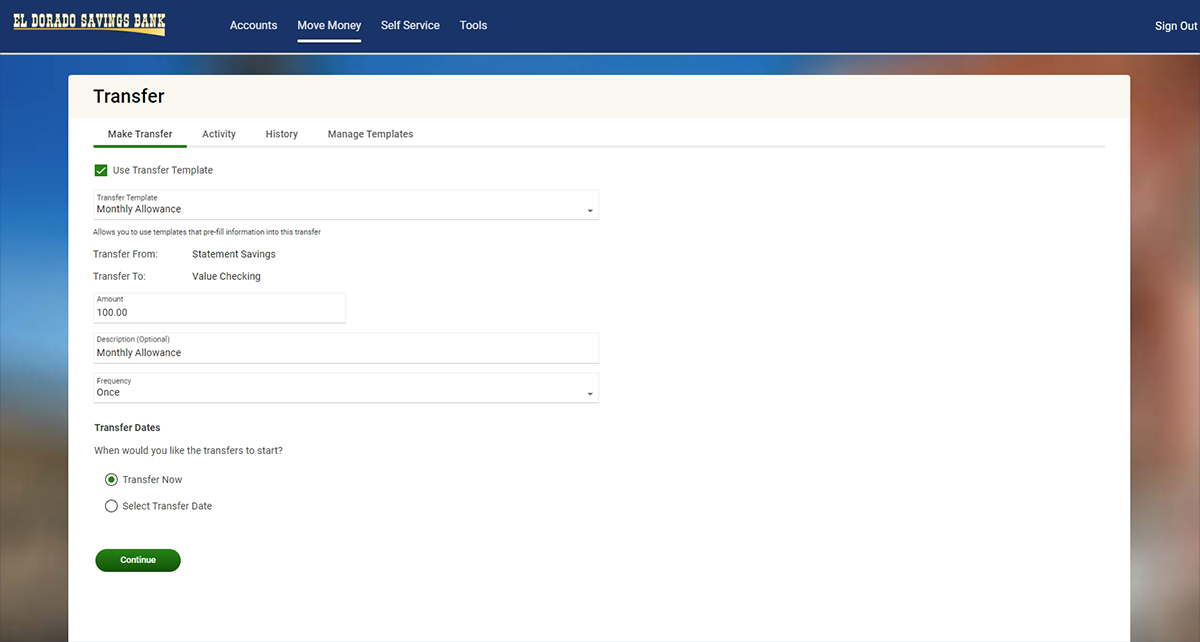
Bill Pay
We're happy to announce that Bill Pay remains the same. Pay One, Pay Many.
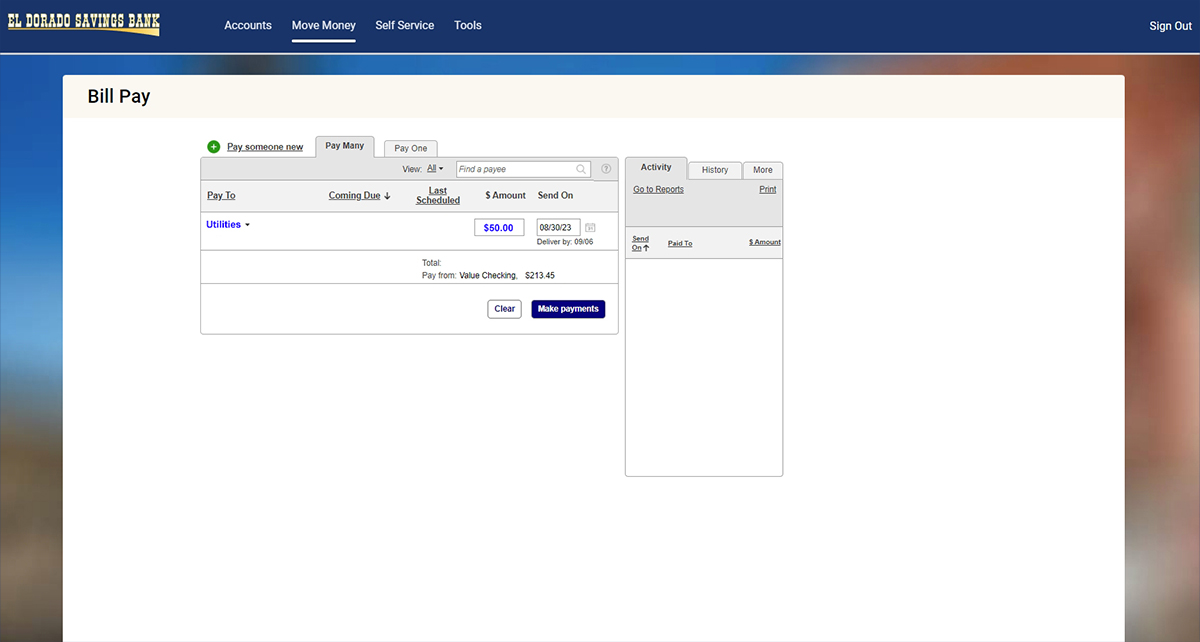
Account & Internet Banking Alerts
Alerts are a useful way to notify you of Account Balance thresholds, or any transfers that were made.
For security, set alerts for your Internet Banking account when email address, password, or even username has changed. There are a number of alerts available; enable the one or turn them all on.
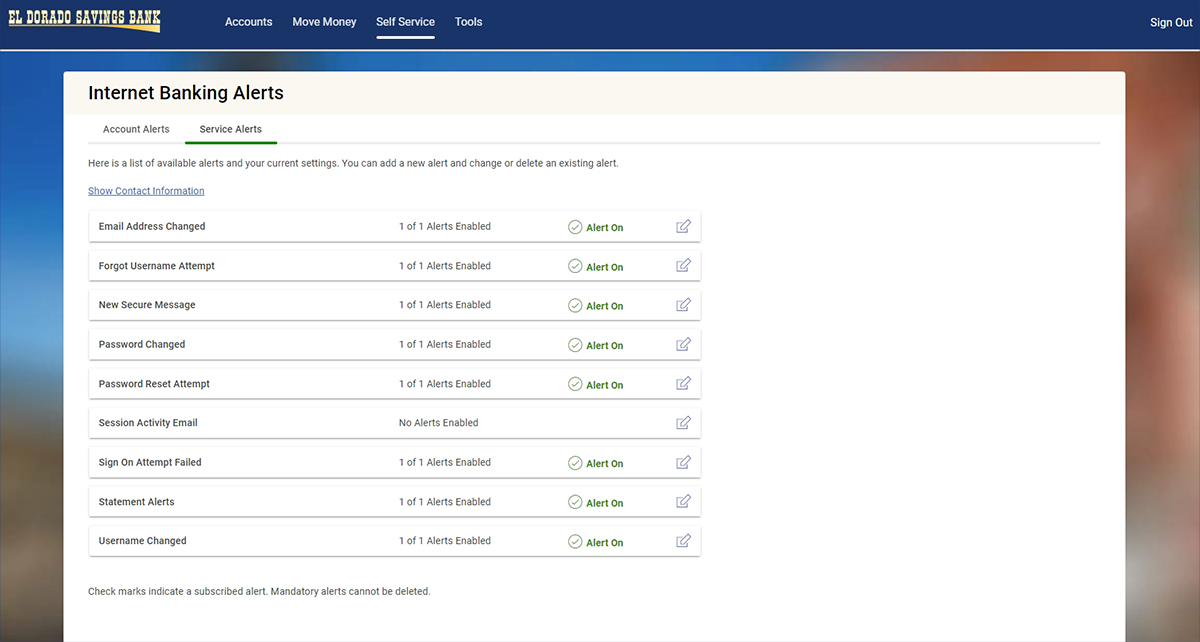
Message Center
Engage with our Internet Banking Customer Support anytime through our new Message Center. You'll receive an email notification when a Customer Support Specialist replies. The Message Center also keeps track of incoming and outgoing messages you made in the past.
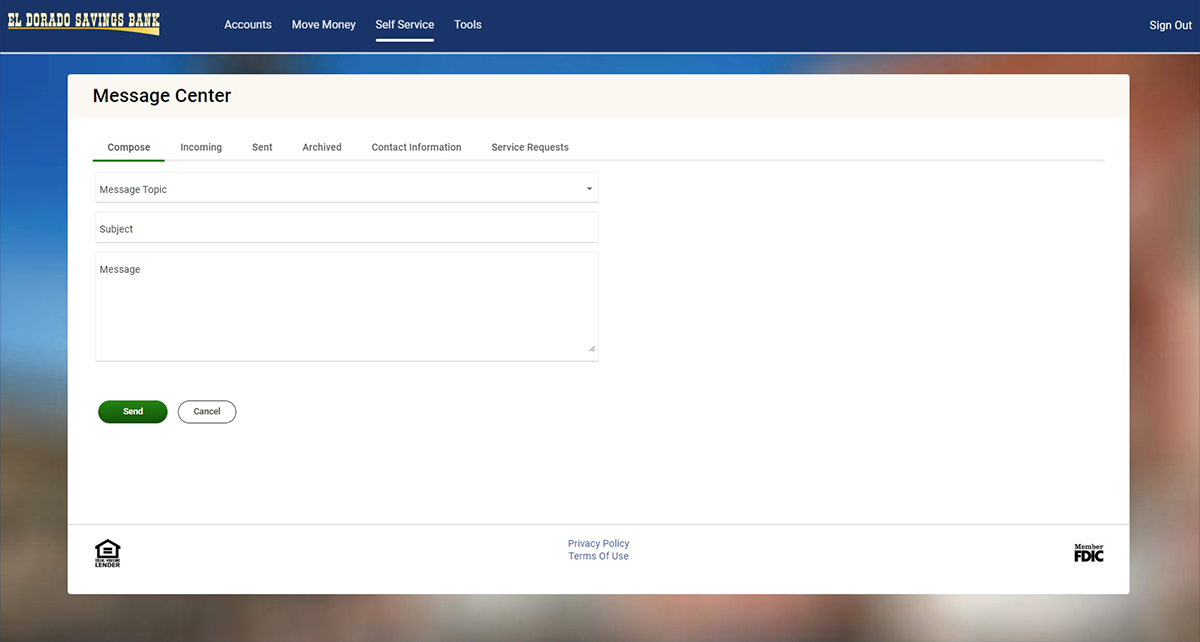
There's Much More...
There is so much more Internet Banking has to offer: Order Checks, calculators, open new accounts, and manage Mobile Banking.
If you have not sign up for Internet Banking, sign up today; it's FREE, Simple, and with our Mobile Banking app, you can access your accounts anywhere.